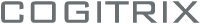Description
Version of CXQuotes developed for the company Verdun Windows and Doors. In order to do it, we used the core structure of CXQuotes (user interfaces, data structures, software architecture, validations and price calculations algorithms, constraints methods, etc.) already existing. Then we use CXQuotes tools to configure products, products and options properties, price lists and constraints of their products.
A quotation software created for Verdun windows and doors. Initially create for Notre-Dame de Grâce branch, it is now installed and used in all Verdun windows and doors branches since 2012.
Since the initial release , there have been several features developed specifically for Verdun Windows and Doors needs such as the JobCost report, printing purchase orders for each supplier of an order, export data in XML format for the enterprise management system Mircosoft Great Plains®, sales report for each salesperson, sales objectives for each salesperson, quotations follow-up report, export datas for Mec-Inov system, etc.
- C# Software
- .NET
- GDI+
- Mec-Inov
- XML
- Microsoft Access®
- Microsoft Great Plains®
- Microsoft Outlook®
Details

- Client: Verdun Windows and Doors
- Date: September 2010
Screenshots
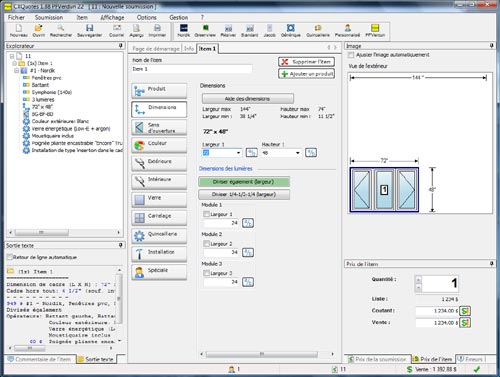
Main user interface
CXQuotes' user interface
Features
- Created with CXQuotes.
- C# software with database.
- Products configurator able to create a product tree with as many selection level as needed.
- Options configurator able to edit options on each product.
- Dynamic user interface based on database content.
- Send quotes by email.
- French and english languages.
- Each user can customize his user interface.
- Import and export user interface layout.
- Login with user types : Manufacturer and Dealer
- Customers management.
- Add ou remove option from entire quote or item.
- Change each lite dimension.
- Duplicate item.
- Change items order directly in quote explorer tree.
- Real time pricing based on user input.
- Discount and profit assigned by product.
- Proportional dynamic 2D product picture.
- Edit combination with drag & drop in item picture.
- Software comes with a help file (.chm) and an instruction manual.
- Override items or quotation price.
- Much more quotation software features.